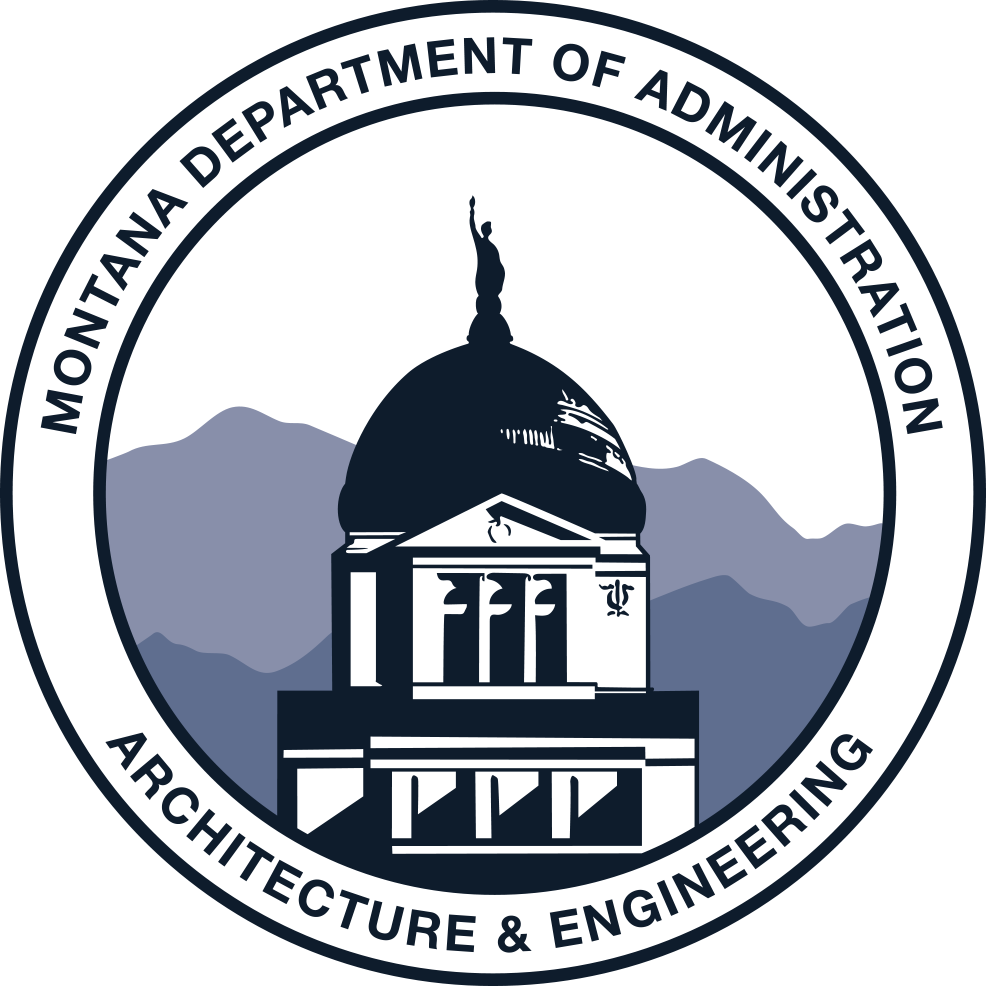
Building Montana
NOTE: Adobe Dynamic PDF Forms must be opened in Acrobat Reader or Acrobat Pro. These forms allow additional lines to be added dynamically. By default, Windows opens PDFs in a browser but this type of PDF cannot be opened in a browser and you will get a "Please Wait" message. The file must be downloaded to your computer and opened directly with Acrobat.
Dynamic PDFs cannot be edited in Bluebeam. You will get calculation errors and other unexpected results.
If you need assistance, contact Steve Faherty, 406-422-2080.
NOTE: Adobe Dynamic PDF Forms must be opened in Acrobat Reader or Acrobat Pro. These forms allow additional lines to be added dynamically. By default, Windows opens PDFs in a browser but this type of PDF cannot be opened in a browser and you will get a "Please Wait" message. The file must be downloaded to your computer and opened directly with Acrobat.
If you need assistance, contact Steve Faherty, 406-422-2080.