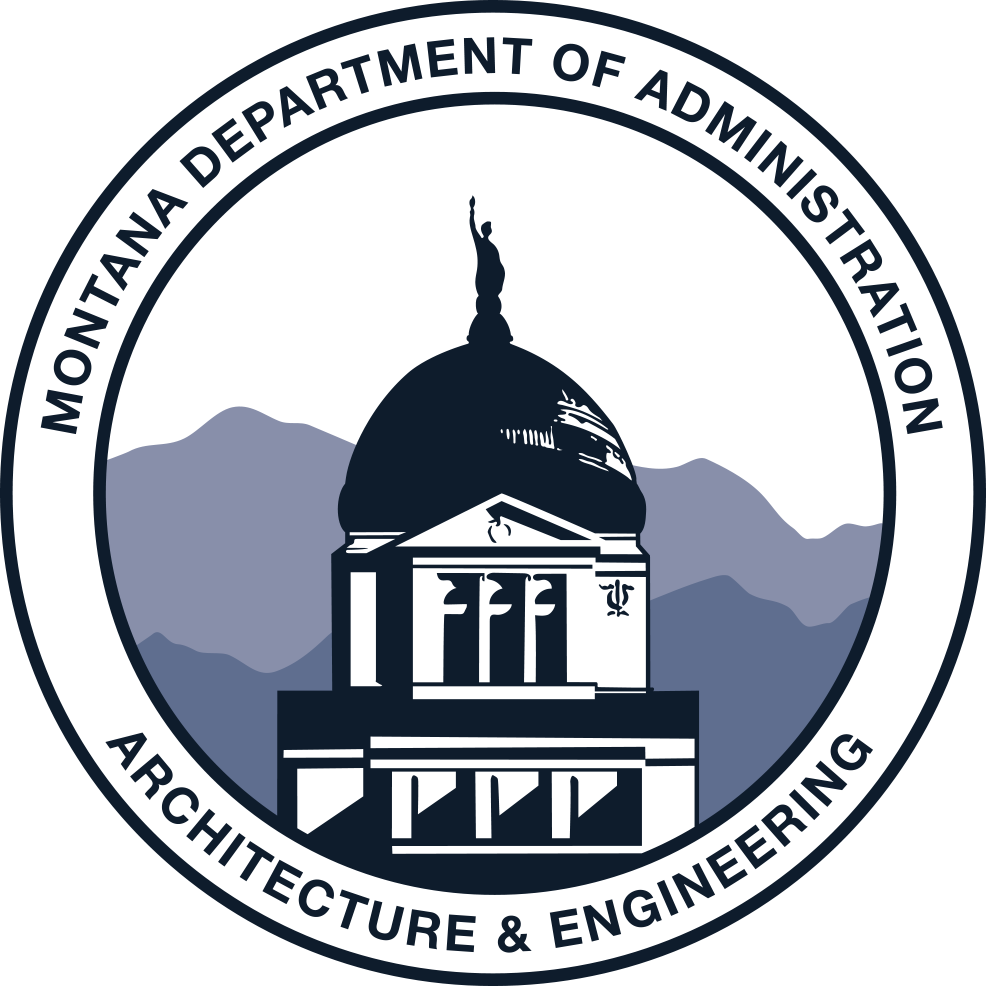
Architecture & Engineering
Building Montana
NOTE: Adobe Dynamic PDF Forms must be opened in Acrobat Reader or Acrobat Pro. These forms allow additional lines to be added dynamically. By default, Windows opens PDFs in a browser but this type of PDF cannot be opened in a browser and you will get a "Please Wait" message. The file must be downloaded to your computer and opened directly with Acrobat.
If you need assistance, contact Steve Faherty, 406-422-2080.